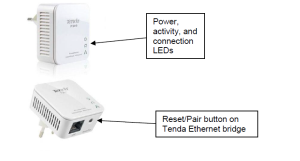Customer Care: Enphase Monitoring Reconnection
Reconnection of Enphase Monitoring Reconnection internet signal from your router to the Envoy.
+Web indicates a successful connection to the internet
- Number of devices producing
Displays the IP address for your Envoy (should be 192.x.x.x or 10.x.x.x Current power in watts (W)
Lifetime energy produced (Wh, kWh, or MWh) - If there is an Ethernet bridge connected, you’ll have two devices (one connected to the router
and one connected to the Envoy). Please verify that both are plugged into a wall outlet and have the
Ethernet cable properly plugged into the underside. Then observe what LEDs are lit. If you have a solid top and bottom LED but no activity on the middle
LED, you may need to “pair” the two bridges together to resume communication. To pair bridges,
you’ll need to push the reset/pair button on one device for a brief second (do not hold it longer
than 1.5s). The power LED should begin to blink. When this occurs, repeat the same procedure on
the bridge in the other room. If successful, you’ll notice activity on the middle LED and should see
+WEB as well as a valid IP address on the Envoy shortly. - If you have a wireless adapter attached to your Envoy, please contact us for further instructions
on reconnection. Upon re-establishing the connection, the Envoy may take a few days to upload past data to the servers. If you see +Web on the Envoy, your system should be successfully connected. It is important to keep your system connected to the internet to ensure that it is monitored and serviceable. Please let us know if you have any difficulty reconnecting, and we’ll be happy to assist you!